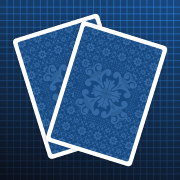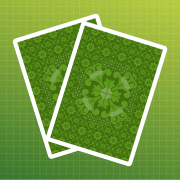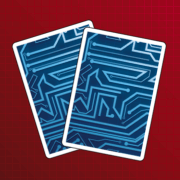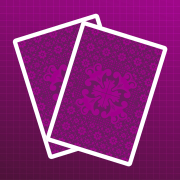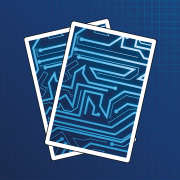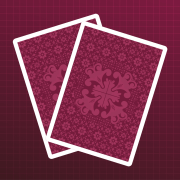Welcome to Coppercod!
Coppercod is the ultimate destination for online card game enthusiasts, offering a variety of challenging and entertaining games. Our rapidly growing collection features our favorite card games, designed for both online and offline play. Compete in single or multiplayer matches against our advanced AI opponents and see if you have what it takes to outsmart Coppercod!
Play single or multiplayer card games against our AI opponents and see if you can win against Coppercod!
Our Games
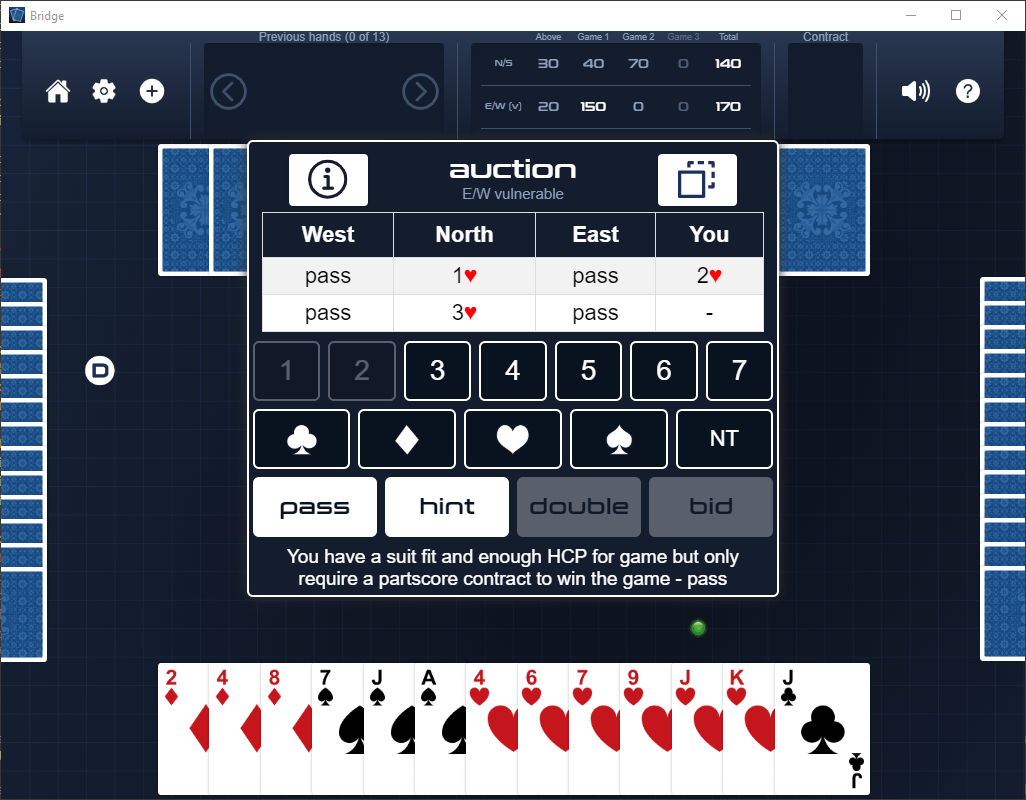
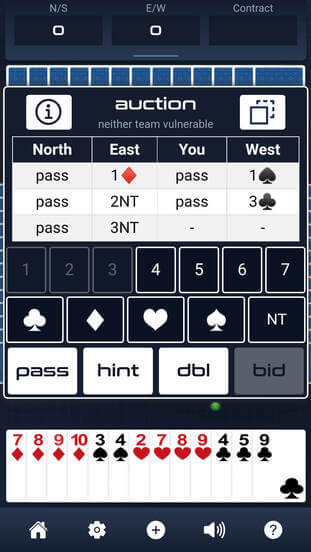
Featured game - Bridge!
Contract Bridge
Contract Bridge is a classic partnership card game for four players, playing in two teams.
To win, you and your partner must have the highest score after the first team wins 2 “Rubbers”. A “Rubber” is a set of games, and winning two Rubbers signifies the end of a match. In Bridge, the bidding process is crucial for establishing a contract, during which you and your partner communicate to determine the optimal number of tricks and trump suit (if any) for the round. Contract points are scored by the team that wins the bid, and they score points based on their contract type if they fulfill their contract. Bonus points are awarded for “Overtricks” (winning more tricks than the contract required), but penalty “Undertrick” points are awarded to your opponents if you fail to meet your contract.
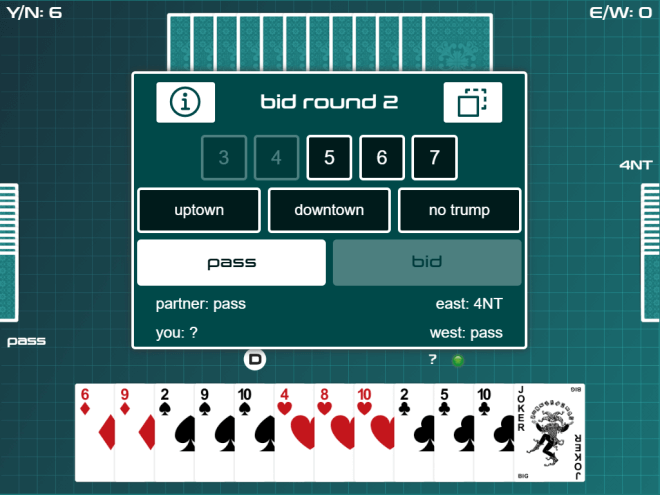
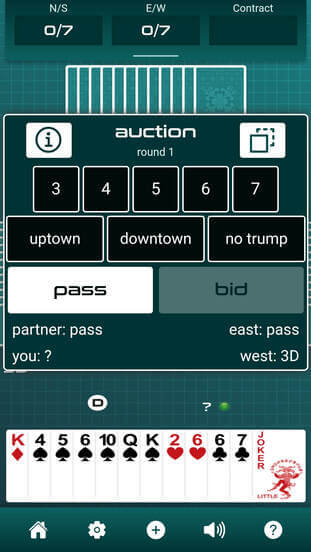
Bid Whist - Partnership Bid Whist
One of Coppercod’s most requested games, Bid Whist is a classic quick-fire card game for four players playing in two teams. Team up with one of our partner AIs to beat your opponents in Coppercod’s take on this classic card game.
To win, you and your partner must be the first pair to reach 7 points, or push your partners to fall to -7. Points are scored by the team that wins the bid, and they score one point per book they take over 6 if they meet or better their contract, but lose 1 point per bid over 6 tricks if they fail.
Bid Whist is a little more complex to learn, but rewarding as you improve your strategy over time to defeat your opponents. Uptown, downtown and 'no trump' bid types keep the landscape different every session. Choose between easy, medium and hard mode and make sure to track your all time and session stats to follow your improvement as you learn!
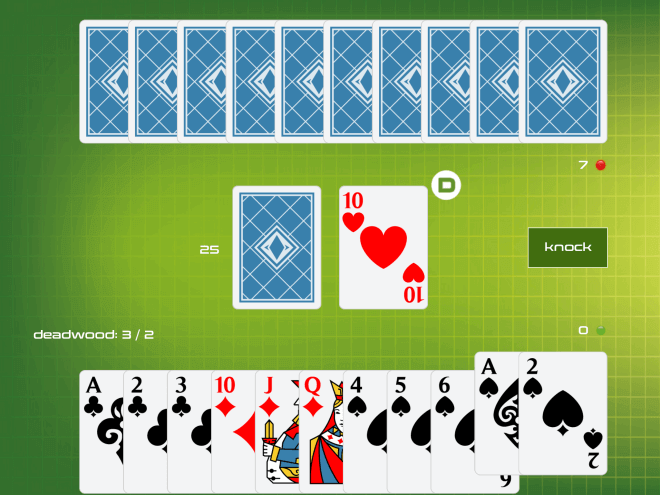

Gin Rummy - Classic Gin Rummy
Enjoy fast, competitive Gin Rummy you can play online or offline, free vs smart AI. Choose Classic or Oklahoma Gin and optional rules like Ace Must Be Gin or Spades Double Bonus. Select simple, traditional or Hollywood scoring, set your win target (100/250/500), and pick a difficulty that suits you - from beginner-friendly to our hard-mode AI with perfect memory. Games play out in minutes, making Gin Rummy perfect for a quick break or a longer session.
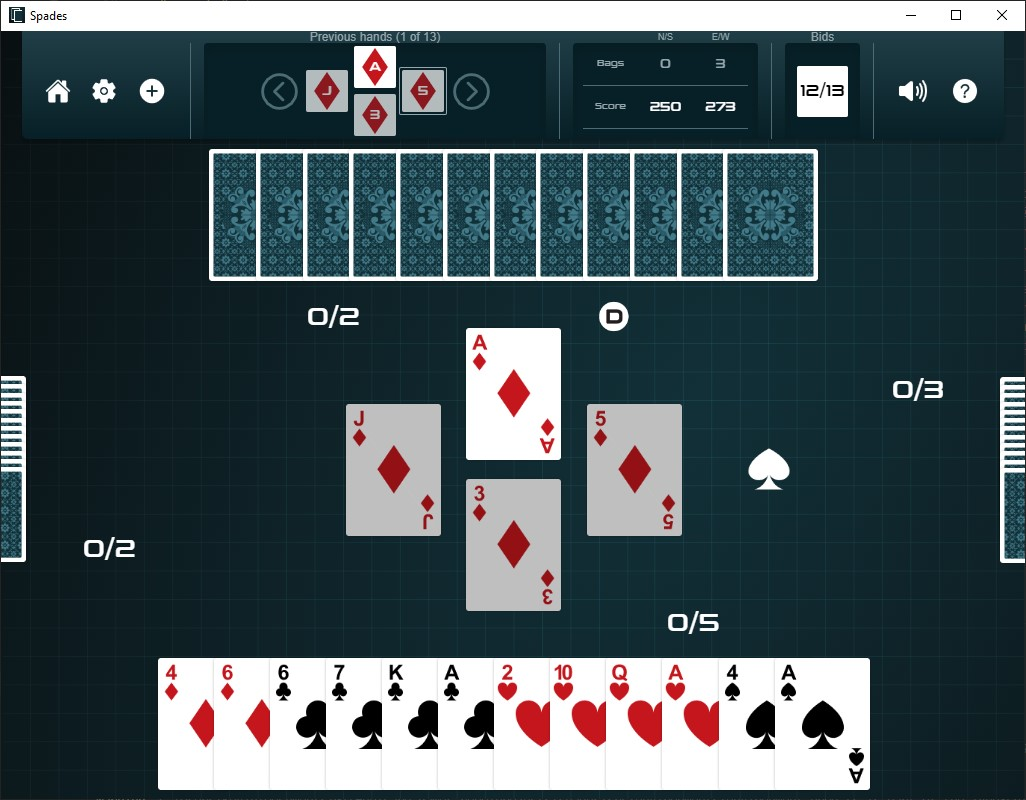
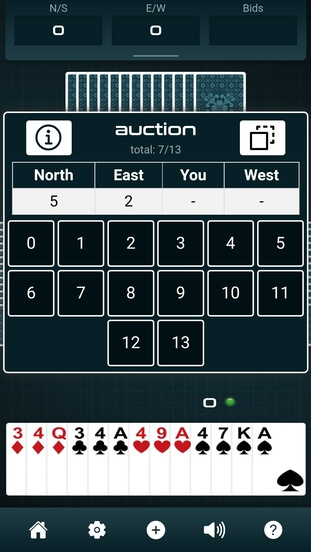
Spades - Partnership Contract Whist
Spades is an enjoyable and popular partnership whist trick-taking game. Team up with one of our partner AIs to beat your opponents in Coppercod’s take on this classic card game.
To win, you and your partner must be the first pair reach 500 points. Points are scored by winning tricks, and for partnerships correctly predicting how many tricks they will win at the bid stage. Points will be deducted if your partnership fails to win the number of tricks bid.
Spades is simple to learn, but tricky to master as you take on AI opponents with perfect memory. Choose between easy and hard mode and make sure to track your all time and session stats to follow your improvement as you learn!
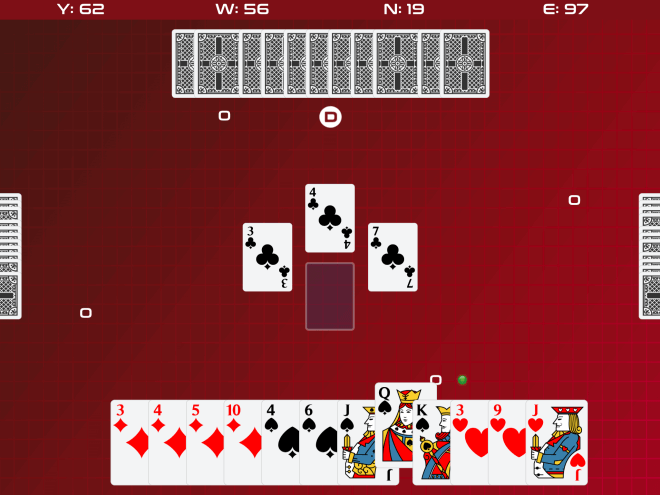

Hearts - Classic Hearts
Hearts is an evasion type card game for four players. Take on three Coppercod AIs in this challenging, lively trick-taking game.
To win Hearts you must score fewer points than your opponents. The winner is the player with the lowest score once any player exceeds 100 points.
Hearts is a straightforward game to learn, but it is difficult to master. Especially against the Coppercod AIs with their perfect memory. Keep track of your all time and session stats to watch your improvement over time!
Looking for a quicker game? Switch to Small Hearts, a streamlined 28 card version where the 2 - 7 of each suit is removed from the deck, and the game ends when the first player exceeds 50 points. A fast playing challenge for all Hearts fans!Are you ready to take on this fun and addictive game?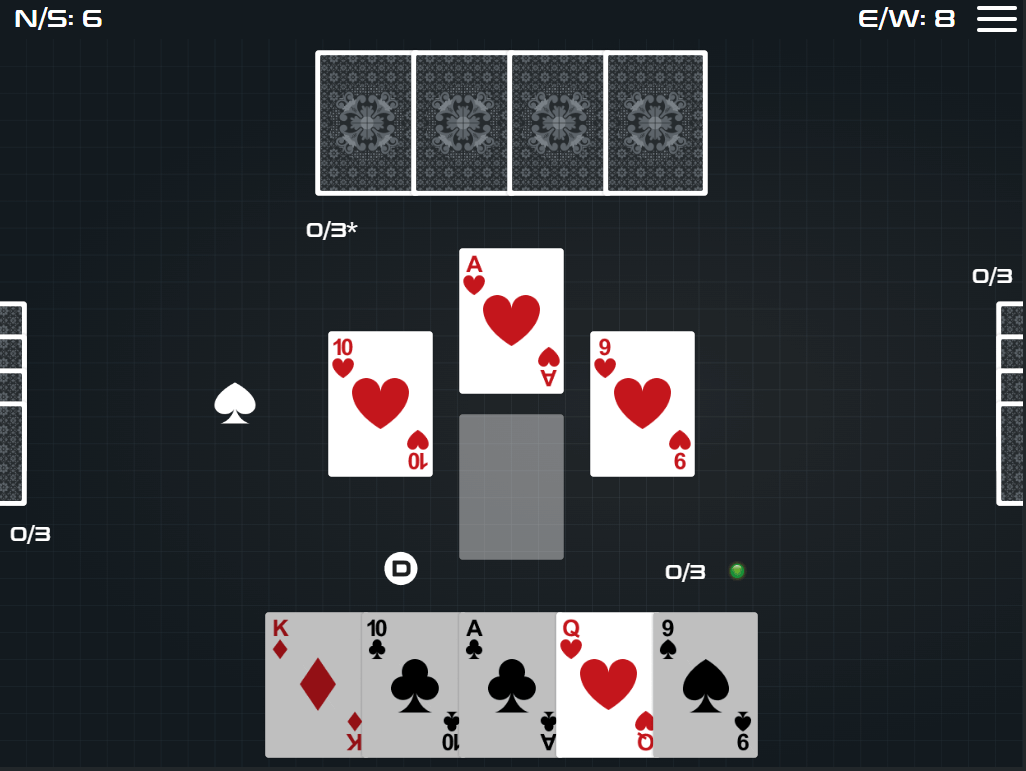
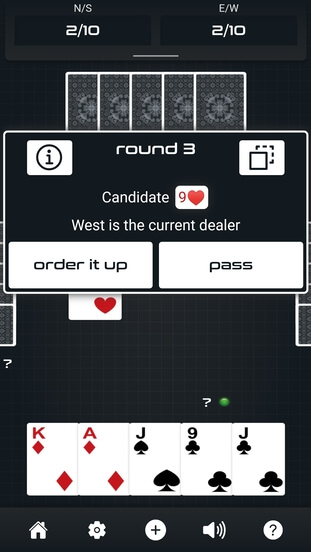
Euchre - Fast Partnership Whist
Euchre is a fast-paced, classic partnership card game for four players, competing in two teams.
To win, you and your partner must be the first team to reach 10 points. Points are scored by the team that chooses the trump suit for the round. Earn one point if your team takes three or more tricks, two points if you take all five tricks, or four points if a player opts to “go alone” and wins all five tricks on their own! If the defending team wins more tricks than the makers, the makers have been “euchred,” and the defenders are awarded two points for the round.
Put your Euchre skills to the test against Coppercod's AI opponents. Dive into this exciting partnership game and outsmart the competition. Click “Play Online Free!” and begin your Euchre journey now!
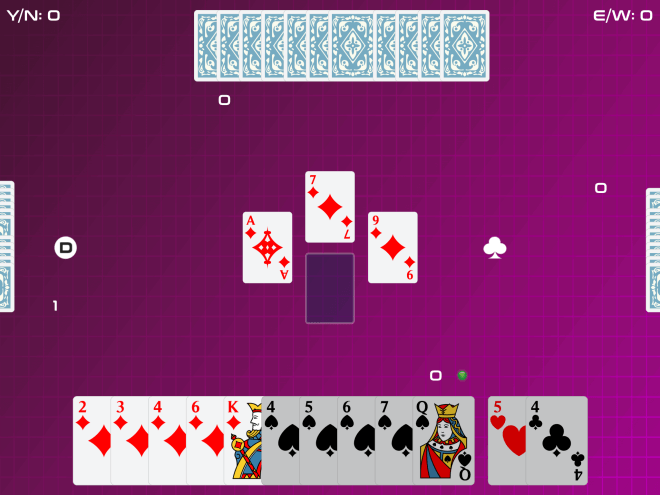
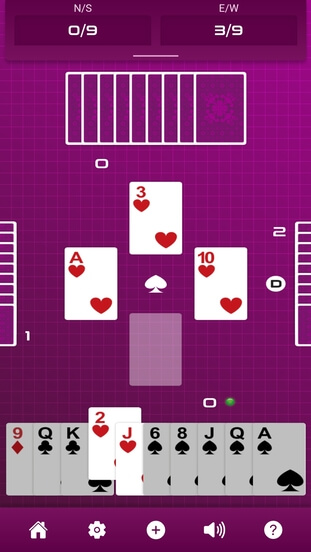
Classic Whist - Partnership Whist
Whist is a simple partnership card game, and a great place to start if you are new to trick-taking games! Develop your strategic thinking and teamwork while you unwind with this fun and fast-paced game.
Classic Whist is the ideal game for learning trick-taking and Whist games of all types. Choose between easy mode while you grow your skills, and hard mode when you want to be challenged!
To win, you must work with your AI partner to outwit your opponents and be the first partnership to reach the win target, either five, seven or nine points.
Customise the game you want, setting your preferred win target, setting the AI to easy or hard and choose to play with or without ‘Honours’. As in all our games, you can customise your colour themes and decks too, keeping the playing landscape interesting and exciting.
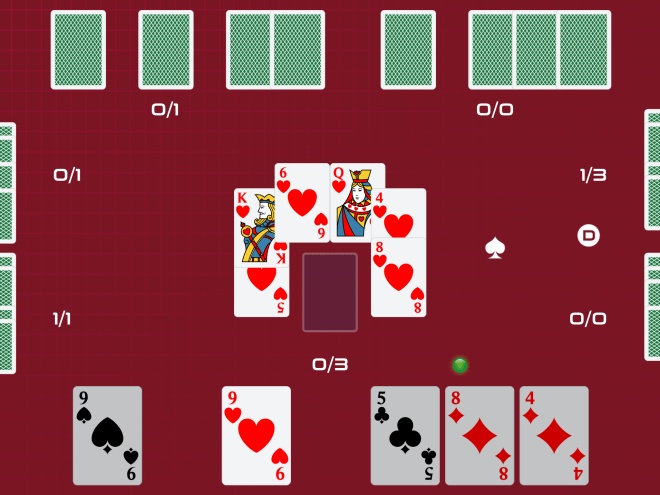

Oh Hell! - Contract Whist
Oh Hell! is the one of the world’s most popular Whist-style card games, also known as Contract Whist, Oh Well!, German Bridge, Blackout or Up and Down the River. It is a fun, fast-paced game for card players of all skill levels!
To win Oh Hell! you must score more points than your opponents. Points are scored by winning tricks, and by correctly predicting how many tricks you will win each round. The winner is the player with the highest points after a fixed number of rounds. There can be more than one winner.
Coppercod’s version of Oh Hell! follows standard rules with added, customisable features so you can find your perfect method of play. Choose between four types of game: Up, Down, Up and Down or Down and Up. Set the number of players between 3 and 7 and choose your challenge by setting your AI opponents to either easy or hard mode.
Customise the game even further by setting the Trump suit to alternate or by switching the ‘Screw the Dealer’ or ‘Nil Bid Worth 5’ rules to on or off.
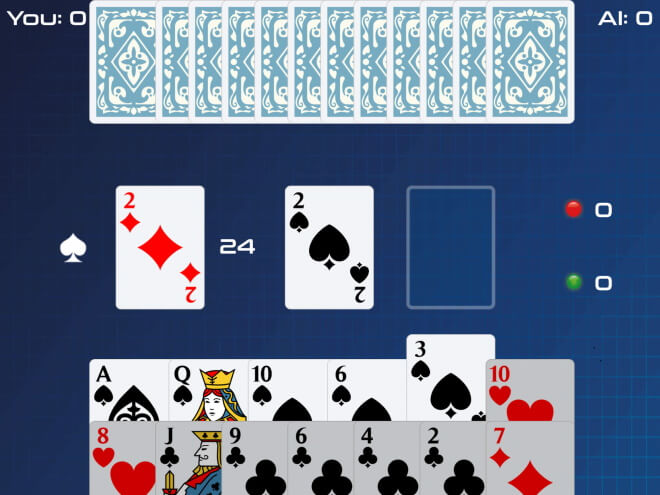
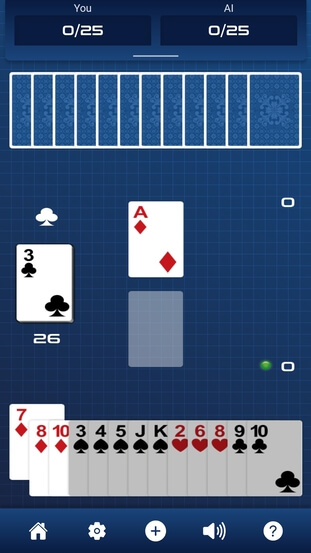
German Whist - Classic German Whist
German Whist (or Hamburg Whist) was the first game Coppercod created and is still one of our top card games to play, both on the app and offline!
This fun game is a two-player variation of classic Whist. It is the most skilled game of all for two players with a common deck of cards, testing your memory and strategic thinking. It takes real skill to tackle the AI opponent on hard more with their perfect memory.
The aim of the game is to take more tricks than your opponent. The winner is the first player to reach the win target, either 10, 25 or 50 points.
For a more fast-paced version of German Whist, choose our new ‘Small Whist’ game option to play with a cut down piquet 28 card deck.
This is a fantastic game to learn and develop card skills, and fun to play!
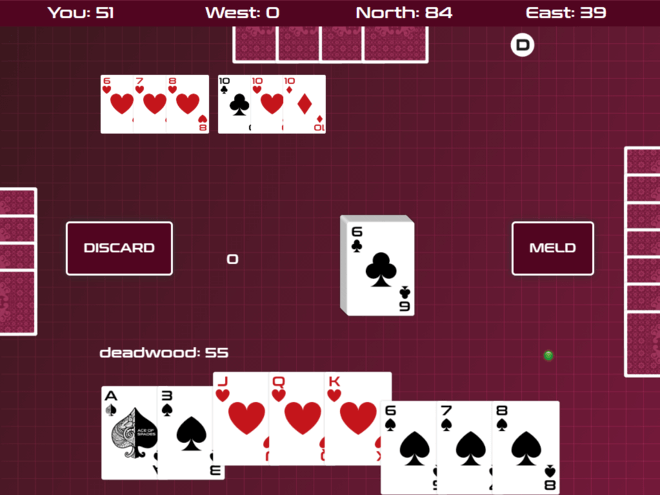

Rummy Odyssey - Straight Rummy
One of Coppercod’s most requested games, Rummy Odyssey (Rummy, or Straight Rummy) is a classic quick-fire card game for two to four players. Simple to learn and addictive to play, it is perfect for unwinding with repeated games.
To win Rummy, you must score more points than your opponents. The winner is the first to exceed the target score, either 200 or 500.
You can customise Rummy Odyssey to make it the perfect game for you. Choose your win target, choose the number of players, choose a stock reset option (reset, shuffle or block rummy), set whether you must lay down a meld before laying off and choose your play level - easy or hard.
You can further customise the game by turning on Rummy Bonus, which awards the winner of the hand double points if they manage to get rid of all of their cards in the same turn.
It takes real skill to beat the AI opponents on hard mode with their perfect memory.
Rummy Odyssey is a fun, competitive and quick to learn card game, but it will take time to master. Are you ready to take it on?
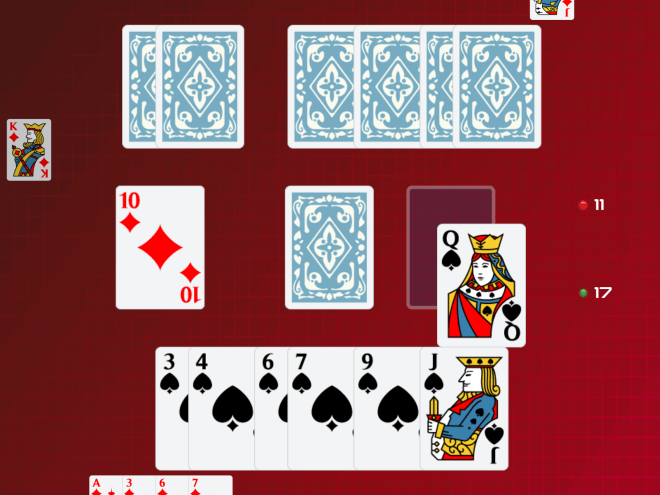

Game of Pure Strategy - GOPS
GOPS, also known as Goofspiel, stands for The Game of Pure Strategy. It is a challenging game for card players of all levels, with no luck element at all. You will need to bring your best logic and your sharpest mind to take on the Coppercod AIs at this game. Are you up to the challenge?
To win GOPS, you must collect more points than your opponent by taking more Diamonds. You are dealt all of the Spades and your opponent is dealt all of the Hearts. The suit of Clubs isn’t used in this game. Each round, a Diamond card is revealed, and players simultaneously select a card from their hand (Spades for you, Hearts for your opponent) to bid for the Diamond. The player with the highest bid wins the Diamond, and the value of the Diamond card is added to their score.
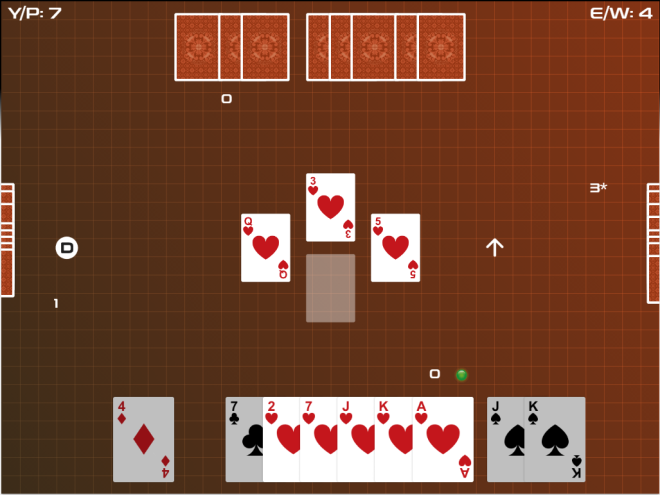
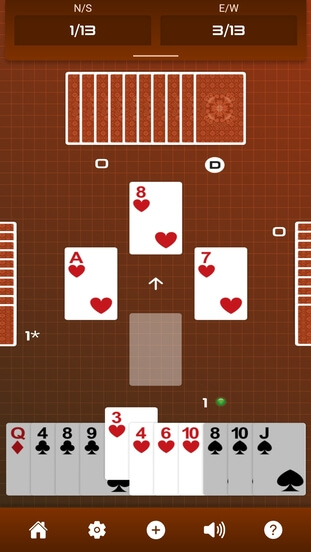
Minnesota Whist - No Trump Whist
Minnesota Whist is a variant of whist that is popular in Minnesota and South Dakota. It's a partnership game but unlike other whist variants it does not have trumps.
To win, you and your partner must be the first pair to reach 13 points.
Minnesota Whist is a little more complex to learn, but rewarding as you improve your strategy over time to defeat your opponents. 'High' and 'Low' bid types keep the landscape different every session. Choose between easy, medium and hard mode and make sure to track your all time and session stats to follow your improvement as you learn!
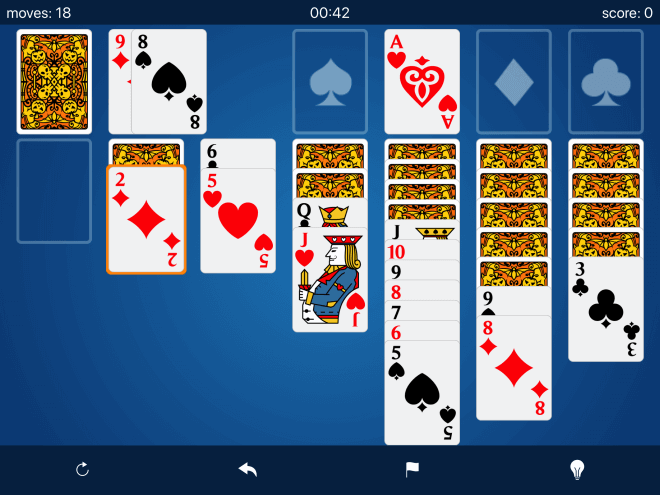
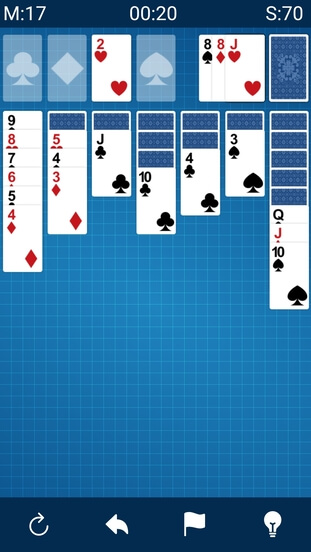
Klondike Solitaire - Classic Klondike Solitaire
Klondike Solitaire, also known as Solitaire or Patience, is the world’s best-known and most popular Solitaire game! Simple to learn and soothing to play, it is the perfect card game for relaxing after a long day.
To win the game, you must build up four stacks of cards, starting with Ace and working up to King, in each of the four suits. Each new hand is dealt at random and presents a new challenge!
Choose between the standard three card draw, or one card. Three card draw games are more difficult as two thirds of your cards are blocked from play until those above them have been used.